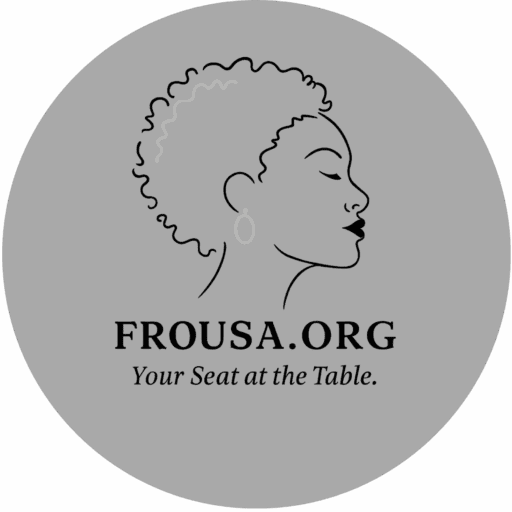I take sleep seriously and will honestly try anything that promises to help me get more rest. However, getting quality sleep doesn’t have to involve a white noise machine or other device you have to buy with your hard-earned cash. In fact, as I discovered, it can be as simple as turning on a certain feature on your iPhone. Go figure.
For the past five years, I’ve been getting better, longer sleep thanks to this one hidden iPhone feature. For those who also struggle with sleep and happen to have an iPhone on their nightstand, I’d love to share my findings.
What are iPhone Background Sounds?
You can use the iPhone’s Background Sounds feature to play ambient soundscapes when you want to rest or focus. These include ocean (my favorite), rain, stream, night, fire, balanced noise, bright noise and dark noise. It’s basically a built-in white noise machine.
You can enable Background Sounds to play all the time, even when other media is playing, and adjust the volume accordingly. You can also set up a feature that lets you easily turn it off by locking your iPhone. I’ve never tried this, though, as I only turn on Background Sounds at night for sleep.
Background Sounds is the icon with the three music notes on the bottom right.
How to turn on Background Sounds
To add Background Sounds to your iPhone’s Control Center for easy access, make sure you have iOS 15 or later. You can also add it to iPadOS 15 or later. Swipe down from your screen’s top-right corner. Tap the “+” symbol at the top left and then “Add a Control” at the bottom. Scroll down to the Hearing Accessibility section and click “Background Sounds.” You can also search for it in the bar at the top.
Click “Add a Control” to add another feature to the Control Center.
Once you add Background Sounds, it will be available in your Control Center. To access the sounds, simply hold down the Background Sounds icon with three music notes, select your sound and adjust the volume. The ocean sound is my longtime go-to, as I like its steady volume and repetitious waves.
You can pick from sounds like dark noise, night and rain.
After opening Background Sounds in your Control Center, you can also click “Background Sounds Settings” at the bottom of the screen. Here, you can enable the sound to play all the time or when other media is playing on your iPhone. You can also have it so that Background Sounds turns off when your phone is locked.
You can have your Background Sounds play all the time, even when watching or listening to other media.
One problem I’ve had with Background Sounds
While I love Background Sounds and have been using it every night for the last five years, I’ve noticed one issue. I used to have it set so that when my phone was in Sleep mode, only certain people were allowed to call me in case of an emergency. However, this feature didn’t work. Even when I’d get a scam call in the middle of the night, my soundscape would stop playing and wake me up. Then, I’d have to wait for the caller to leave a voicemail or hang up before I could turn the soundscape back on, making it difficult to fall back asleep.
I went through a stretch where scam calls disrupted my sleep almost every night. So, I set my iPhone to silence all calls during Sleep mode and told my emergency contacts to reach out to my partner instead — he’s up earlier anyway, so it works out.
When Background Sounds comes in handy
I use Background Sounds every night to drown out outside noises, but it has especially come in handy when I’m traveling and can’t control the sounds around me as much. I’ve used the feature in every single hotel and friend’s house I’ve stayed at in the past few years to drown out noisy neighbors, loud music, dogs barking, cars driving by, birds chirping and even a particularly buzzy streetlamp. I imagine it would also be great on a plane, train or boat (a full-on sensory experience for the Ocean sounds).
The best part is that it’s all right on my phone, which means I don’t have to purchase a white noise machine or rely on a hotel or host to have one. It’s essentially like having a mini white noise machine in your pocket at all times — because who knows when or where you’ll want to transport yourself to a cozy fireside or babbling brook to catch some extra Zs?
Great Job Anna Gragert & the Team @ CNET Source link for sharing this story.