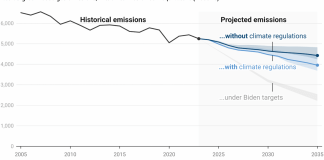Pros
- 5x telephoto camera
- Long-lasting battery
- Practical AI features like Magic Cue and Voice Translate
- Same $799 price tag as last year’s Pixel 9
Cons
- Some AI features are a work in progress
- Similar appearance to Pixel 9
The Google Pixel 10 stole the spotlight during my weekend trip to San Luis Obispo, California — and not just because of its eye-catching yellow-green design. As my friends and I marveled at the beachside cliffs, swanky mansions and swaying palm trees, we also gawked at the pictures I snapped at each zoom level, including 20x digital zoom — something I’d typically never dare to do for fear of grainy photos.
But far from grainy, the images of Barbie pink mansions and secluded coves came out much clearer and more vivid than I’d expected, thanks to Google’s Super Res Zoom feature, which uses AI to spruce up photos. This, paired with a standout main camera and a new 5x telephoto lens, makes the baseline Pixel a worthy choice for anyone who’s likely to choose a phone based on camera capabilities, even if it’s not as souped-up as the high-end Pixel 10 Pro and Pro XL.
It’s not just the camera that helps the Pixel 10 stand out, but also its long-lasting battery and integrated AI features that make everything from tracking down your reservations to snapping a decent group photo much easier. I spent a week with Google’s latest baseline phone and was pleased with how effortlessly capable and reliable it is — which is exactly what a $799 device ultimately should be.
The Pixel 10 has a 6.3-inch OLED display with a 120Hz variable refresh rate, and 3,000-nit peak brightness.
Pixel 10 look and durability
The Pixel 10 feels sturdy in my hand, with an aluminum frame and Corning’s Gorilla Glass Victus 2 on the front and back. The phone comes in a fun range of colors: indigo, obsidian (black), frost (a light lavender-blue color) and lemongrass (a bright yellow-green). I got the lemongrass version, which looks bold without being too overpowering; the glass backing also gives it a pleasingly polished look and feel. The sides of the phone carry over a more subdued version of that green-ish tone for a more cohesive look.
The Pixel 10 has an IP68 rating for dust and water resistance, meaning it can survive being submerged under 1.5 meters of water for 30 minutes. I accidentally performed a drop test on concrete, though I thankfully had a matching green Pixelsnap case (more on that later), which protected the phone from scuffs and scratches, and I’m happy to report the screen did not crack.
The phone arrives with Android 16 and the new Material 3 Expressive design overhaul, which revamps the look and feel of apps like the clock, weather and phone. It adds a welcome playfulness and springiness across the phone’s functions, and lets you personalize everything from your phone’s contacts to the lock screen, making them even more fun and versatile. There’s a satisfying jiggle and haptic feedback when doing even mundane functions like swiping through open apps and adjusting the on-screen volume slider. The Pixel 10 comes with seven years of software and security updates.
Like the Pixel 9, this year’s model has a 6.3-inch OLED display with a 60-120Hz variable refresh rate. The Pixel 10’s 3,000-nit peak brightness makes it easy to see what’s on the screen even in direct sunlight. Being able to customize Quick Settings means I can instantly access commonly used functions like my mobile hotspot and Focus mode.
As for the camera bar, It’s about as obtrusive as previous Pixel phones and definitely commands attention, but that’s become the norm across many flagship devices. Slapping on a case helps to minimize that bump, but the ungainly protrusion is also the price you pay for great shots. Which leads us to the camera.
The Pixel 10 adds a handy 5x telephoto camera.
Pixel 10 cameras bring a triple-wow factor
The Pixel 10 Pro has a 48-megapixel wide-angle, 13-megapixel ultrawide and 10.8-megapixel 5x telephoto camera — a new addition to the baseline version and one that places the Pixel 10 on par with the similarly priced Samsung Galaxy S25 when it comes to camera hardware. There’s also a 10.5-megapixel front-facing camera.
There was no better place to test the telephoto lens for me than a garden, and it definitely delivered. The Pixel preserved details like the ombre pink petals of roses and the ridges of hydrangea leaves. The focus was nice and sharp.
5x optical zoom punches in nicely and preserves quality.
I’m most impressed with the texture of the leaves in this 5x shot.
Super Res Zoom comes in handy for punching in even closer. It’s certainly not comparable to an image taken at the lens’ native 5x optical zoom; looking closely, you’ll see an overall blurriness and lack of detail in the image. Punching in at 20x also pales in comparison to the 100x Pro Res Zoom feature on the Pixel 10 and 10 Pro XL. But I’m glad the baseline Pixel at least has something to offer in that realm for when you’d like a closer shot that doesn’t look totally muddled.
We were enamored by this pink home, and Super Res Zoom helped us punch in.
Portrait shots have long been my favorite camera feature on the Pixel lineup, and the Pixel 10 is no exception. This photo of my friend Raneem balances color, lighting and focus and has a nice smooth overtone.
Real friends agree to be your model, like Raneem was for this portrait shot.
Perhaps my favorite photo I took on the Pixel 10 is this one of a golden sunset, which balances highlights and shadows for a stunning result.
I love how dramatic this shot looks, and the vividness of the orange-red sunset.
Low-light images are pretty solid, too. I snapped these photos of my friend Dana soon after the sun dipped beyond the horizon. The first one triggered Night Sight to brighten the overall image, which especially helps to showcase the pink skies and waves in the background. The second image was taken with Portrait mode and helps to make her the focus, even if the background gets darkened as a result. I appreciate what each setting has to offer.
Night Sight helps to brighten the overall image, making the backdrop just as much a focus as the subject — though Dana’s face ends up being a bit more shadowy.
Portrait mode puts more of the focus on Dana.
I like to think of myself as a pretty decent photographer, but I swallowed my pride and took the new Camera Coach feature for a spin. This uses Gemini models to give you a step-by-step walkthrough of how to take a more impressive shot.
I had to carry on the Abrar tradition of photographing a teacup for this review, and Camera Coach walked me through how to take a more commanding image, prompting me to zoom in, position the cup slightly off-center and angle the camera to include less of the green couch in the background. Then I snapped the photo, and was pleased with the result. I think this is a great feature for anyone, but especially anyone who believes they’re not suited to take good photos — no more excuses for taking subpar pictures of someone! There are usually about four to five steps that take less than a minute to complete.
This is the picture Camera Coach told me to snap.
With the Pixel 10 series, Best Take becomes Auto Best Take. Snap a group photo and let AI create a merged photo where everyone is actually looking at the camera and smiling (before, you had to manually choose faces to combine across different shots). And you only have to tap the shutter button once, rather than making sure you’re taking multiple photos.
Auto Best Take sifted through several images where CNET’s Vanessa Hand Orellana and Patrick Holland weren’t looking at the camera to automatically surface one where they’re both looking their best.
Add Me uses augmented reality and AI to layer two separate shots so everyone can seemingly be in one photo. The photographer can snap an image, then jump in frame and have someone else take a second picture that merges the two, so it looks like everyone was standing together. (Think of it as a real-time “Photoshop me in.”)
The feature now works on bigger group photos and also gets better at recognizing gestures for a more natural-looking image. For example, if Person A holds their arm out and Person B stands in front for the second shot, Add Me will now understand that arm should be moved to the back, rather than awkwardly splayed across someone’s torso. It’s still not perfect, though. This shot of me and CNET’s Patrick Holland has a cardboard-cutout quality to it that doesn’t make it quite as convincing as just taking a normal photo, but it’s still a neat feature for when no one’s around to take your group picture.
Patrick and I were not actually standing next to each other, but Add Me tried to make it look like we are.
And if you’d like a good laugh, Add Me is a great way to clone someone, as we did here with Patrick, who is clearly having a very deep conversation with himself.
Sometimes, you just have to talk things out with yourself. (Patrick on the couch tragically appears to have lost his feet.)
AI galore, with a lens for practicality
AI features are baked into just about everything on the Pixel 10. The phone is powered by a Tensor G5 chip, which runs the newest Gemini Nano model for on-device generative AI capabilities.
Voice Translate is certainly one of the most impressive generative AI features I’ve seen on a phone. If you’re on a call and the person on the other line is speaking in a different language, it’ll translate what that person is saying while mimicking the sound of their voice, rather than superimposing a robotic one.
I tried it out with CNET’s Vanessa Hand Orellana, and she agreed it did a decent job correctly translating the vast majority of what she was saying in Spanish into English — although it occasionally gave her an accent, despite her not having one when speaking English in real life. Voice Translate currently supports translations from English to Spanish, German, Japanese, Italian, French, Portuguese, Swedish, Russian, Indonesian and Hindi.
Magic Cue is one of Google’s latest AI tricks. It’s designed to automatically suggest information and actions related to what you’re doing or saying. For instance, if someone texts you asking for the dinner reservation information for tonight, it’ll automatically surface those details for you to send, pulling from sources like your Calendar or Gmail. If you call your airline and have an upcoming flight, that booking information should also pop up.
It takes some time for Magic Cue to process all the information across your Google apps, so in my limited review window, I had a mix of successes and failures. It pulled up my flight information when a friend texted to ask for it and my Monday night dinner reservation when prompted, “Where was the dinner yesterday?”, but it wasn’t able to surface my United booking when calling the airline, since I’d booked it a while back. It also struggled with some text message prompts like “What time is the meeting today,” sometimes simply showing a “View Calendar” popup and other times nothing at all. This should improve with time, and I’ll share more once it’s really up and running, but it’s one of the features I think could be most handy should it live up to Google’s promises.
Magic Cue automatically pulled up my flight details when a friend asked about my arrival.
Daily Hub gives an overview of upcoming events, a weather breakdown and recommended videos. It succinctly summarized my Tuesday by noting, “You have a content planning meeting and are watching Harry Potter later today.” I found the personalized recommendations to be much more useful than Samsung’s version of this, called the Now Brief, which, in my experience, consistently serves up articles that have nothing to do with my interests. Daily Hub, on the other hand, suggests Conan O’Brien YouTube videos and Taylor Swift playlists, offering a peek at just how well Google can get to know you through your use of its many services and platforms.
Pixel Studio is an example of a neat feature I’ll probably never use. You can prompt AI to generate whatever you’d like in an image; I swapped the view outside my window to a beach view that certainly doesn’t exist. I’m still not sure about the purpose of features like this, but it’s at least fun to play with and sure beats the billboard for cremation services that’s actually outside my apartment.
You’ll also find features that have essentially become staples on Android phones, like Gemini Live, which lets you have a back-and-forth conversation with the AI model, and Circle to Search, which can instantly pull up more information about anything on your screen with a couple of taps. I often use Circle to Search to find links to products I see and like on Instagram, for instance.
Overall, the Pixel 10’s AI features feel mostly practical and useful, and flex the power and convenience of Google’s ecosystem.
Battery life and storage
The Pixel 10 gets a battery boost to 4,970mAh, up from 4,700mAh on the Pixel 9. It’s an impressive capacity for a standard-size phone. (In comparison, the Galaxy S25 has a 4,000-mAh battery.) After a full day of texting, navigating, scrolling through TikTok, calling an Uber, sending emails and snapping pictures, my Pixel 10 dropped from full charge at 10:36 a.m. to 49% exactly 12 hours later.
In CNET’s 45-minute endurance test, which involves a combination of streaming, scrolling through social media, joining a video call and playing games, the Pixel 10’s battery went from full to 96%.
In a longer, 3-hour streaming test over Wi-Fi, in which I watched a YouTube video in full-screen mode at full brightness, the Pixel dropped from 100% to 82%.
The Pixel 10 supports 30-watt fast charging. In a 30-minute charging test, the phone went from 0% to 54%, and reached a full charge in 85 minutes.
The phone also supports Qi2 wireless charging. Magnets embedded in the Pixel make it easier to snap on wireless chargers, stands and other accessories as part of a system Google calls Pixelsnap — essentially its own take on the iPhone’s MagSafe connector. (And yes, MagSafe accessories are compatible with Pixelsnap.)
The Pixel 10 comes with 12GB of RAM and either 128GB ($799) or 256GB ($899) of storage.
The Pixel 10 proved to be a trusty device with minimal compromises.
Final thoughts: Should you buy the Pixel 10?
The Pixel 10 is a baseline phone that borrows from its pricier Pro counterparts by packing an impressive triple camera system, long-lasting battery and plenty of AI capabilities. I’m thrilled the price didn’t go up compared to last year’s model, but $799 is still a decent chunk of change. Thankfully, the Pixel 10 proves its value from a hardware and software standpoint, notably by baking in AI in a way that feels intuitive rather than overly flashy, even if there are still some hiccups.
Does that mean you should upgrade? If you have a Pixel 8 or 9, you’re probably fine holding onto your device for a few more years. But if you have an older phone, the AI integrations and upgrades across the camera, battery and processor may make the switch worthwhile.
The Pixel 10 Pro and 10 Pro XL are appealing options for photography enthusiasts and anyone looking for a slightly higher-end device. But for anyone wanting to save several hundred dollars, the Pixel 10 makes for a convincing choice with many of the same features and minimal compromises.
Pixel 10 vs. Pixel 9 vs. Samsung Galaxy S25 vs. Pixel 10 Pro vs. Pixel 10 Pro XL
| Google Pixel 10 | Google Pixel 9 | Samsung Galaxy S25 | Google Pixel 10 Pro | Google Pixel 10 Pro XL | |
| Display size, tech, resolution, refresh rate | 6.3-inch OLED; 2,424×1,080 pixels; 60 to 120 Hz variable refresh rate | 6.3-inch OLED; 2,424×1,080 pixels; 60-120 Hz variable refresh rate | 6.2-inch AMOLED; 2,340×1,080 pixels; 1-120Hz adaptive refresh rate | 6.3-inch LTPO OLED; 2,856×1,280 pixels; 1 to 120Hz variable refresh rate | 6.8-inch LTPO OLED; 2,992×1,344 pixels; 1 to 120Hz variable refresh rate |
| Pixel density | 422 ppi | 422 ppi | 416 ppi | 495 ppi | 486 ppi |
| Dimensions (inches) | 6 x 2.8 x 0.3 in | 6 x 2.8 x 0.3 in | 5.78 x 2.78 x 0.28 in. | 6 x 2.8 x 0.3 in | 6.4 x 3 x 0.3 in |
| Dimensions (millimeters) | 152.8 x 72 x 8.5 mm | 152.8 x 72 x 8.5 mm | 146.9 x 70.5 x 7.2 mm | 152.8 x 72 x 8.5 mm | 162.8 x 76.6 x 8.5 mm |
| Weight (grams, ounces) | 204 g (7.2 oz) | 198g (7 oz) | 162g (5.71 oz.) | 207 g (7.3 oz) | 232 g (8.2 oz) |
| Mobile software | Android 16 | Android 14 | Android 15 | Android 16 | Android 16 |
| Camera | 48-megapixel (wide), 13-megapixel (ultrawide), 10.8-megapixel (5x telephoto) | 50-megapixel (wide), 48-megapixel (ultrawide) | 50-megapixel (wide), 12-megapixel (ultrawide), 10-megapixel (3x telephoto) | 50-megapixel (wide), 48-megapixel (ultrawide), 48-megapixel (5x telephoto) | 50-megapixel (wide), 48-megapixel (ultrawide), 48-megapixel (5x telephoto) |
| Front-facing camera | 10.5-megapixel | 10.5-megapixel | 12-megapixel | 42-megapixel | 42-megapixel |
| Video capture | 4K | 4K | 8K | 8K | 8K |
| Processor | Google Tensor G5 | Google Tensor G4 | Qualcomm Snapdragon 8 Elite for Galaxy | Google Tensor G5 | Google Tensor G5 |
| RAM + storage | 12GB RAM + 128GB, 256GB | 12GB RAM + 128GB, 256GB | 12GB RAM + 128GB, 256GB | 16GB RAM + 128GB, 256GB, 512GB, 1TB | 16GB RAM + 256GB, 512GB, 1TB |
| Expandable storage | None | None | None | None | None |
| Battery | 4,970 mAh | 4,700 mAh | 4,000 mAh | 4,870 mAh | 5,200 mAh |
| Fingerprint sensor | Under display | Under display | Under display | Under display | Under display |
| Connector | USB-C | USB-C | USB-C | USB-C | USB-C |
| Headphone jack | None | None | None | None | None |
| Special features | Gorilla Glass 2 Victus cover glass; 3,000 nits peak brightness; Satellite SOS; Dual-eSIM; Wi-Fi 6E; NFC; Bluetooth 6; 30W fast charging (wall charger not included); Qi2 15W wireless charging; support for PixelSnap magnetic accessories; Google VPN; Super Res Zoom up to 20x; Camera Coach; Add Me; Macro mode; Face Unblur; Auto Best Take; IP68 rating for dust and water resistance; 7 years of OS, security, and Pixel Drop updates; Corning Gorilla Glass Victus 2 polished back with satin finish aluminum frame | Satellite SOS; 7 years of OS, security and Pixel feature drops; Gorilla Glass Victus 2 cover glass; IP68 dust and water resistance; 2,700-nit peak brightness; 27W fast charging (charger not included); 15W wireless charging with Google Pixel Stand (second gen); 12W wireless Qi-charging; Wi-Fi 6 and Wi-Fi 7; NFC; Bluetooth 5.3; dual-SIM (eSIM + nano SIM); Add Me; Best Take; Magic Eraser; Magic Editor | 2,600-nit peak brightness; 7 years of OS and security updates; 5G (mmWave); IP68 water and dust resistance; wireless PowerShare to charge other devices; 25W wired charging (charger not included); Galaxy AI; Wi-Fi 7 | Gorilla Glass 2 Victus cover glass; 3,300 nits peak brightness; Satellite SOS; Dual-eSIM; Wi-Fi 7; NFC; Bluetooth 6; 30W fast charging (wall charger not included); Qi2 15W wireless charging; support for PixelSnap magnetic accessories; Google VPN; Pro Res zoom up to 100x; Camera Coach; Add Me; Macro mode; Face Unblur; Auto Best Take; High-Res Portrait mode; IP68 rating for dust and water resistance; 7 years of OS, security, and Pixel Drop updates; Corning Gorilla GlassVictus 2 silky matte back with polished finish aluminum frame; ultrawideband chip | Gorilla Glass 2 Victus cover glass; 3,300 nits peak brightness; Satellite SOS; Dual-eSIM; Wi-Fi 7; NFC; Bluetooth 6; 45W fast charging (wall charger not included); Qi2.2 25W wireless charging; support for PixelSnap magnetic accessories; Google VPN; Pro Res zoom up to 100x; Camera Coach; Add Me; Macro mode; Face Unblur; Auto Best Take; High-Res Portrait mode; IP68 rating for dust and water resistance; 7 years of OS, security, and Pixel Drop updates; Corning Gorilla GlassVictus 2 silky matte back with polished finish aluminum frame; ultrawideband chip |
| US price starts at | $799 (128GB) | $799 (128GB) | $800 (128GB) | $999 (128GB) | $1,199 (256GB) |
| UK price starts at | TBD | Converts to £640 (128GB) | £799 (128GB) | TBD | TBD |
| Australia price starts at | TBD | Converts to AU$1,210 (128GB) | AU$1,399 (256GB) | TBD | TBD |
How we test phones
Every phone CNET’s reviews team tests is used in the real world. We test a phone’s features, play games and take photos. We examine the display to see if it’s bright, sharp and vibrant. We analyze the design and build to see how it is to hold and whether it has an IP rating for water resistance. We push the processor’s performance to the extremes using standardized benchmark tools like GeekBench and 3DMark, along with our own anecdotal observations navigating the interface, recording high-resolution videos and playing graphically intense games at high refresh rates.
All the cameras are tested in a variety of conditions, from bright sunlight to dark indoor scenes. We try out special features like night mode and portrait mode, and compare our findings against similarly priced competing phones. We also check out the battery life by using it daily, as well as running a series of battery drain tests.
We take into account additional features like support for 5G, satellite connectivity, fingerprint and face sensors, stylus support, fast charging speeds and foldable displays, among others that can be useful. We balance all of this against the price to give you the verdict on whether that phone, whatever price it is, actually represents good value. While these tests may not always be reflected in CNET’s initial review, we conduct follow-up and long-term testing in most circumstances.
Great Job Abrar Al-Heeti & the Team @ CNET Source link for sharing this story.